Demon's Souls and Demon's Souls Remake features the input methods for the player to interact with the game. Listed below are details on the default configuration for the PlayStation®5 as well as the controls for the original that was released for the PlayStation®3.
Demon's Souls Controls
Click the image to enlarge.
- L2: Parry with a small shield and or left-hand weapon, Attack with large shields and some left-hand weapon, Aim while using a bow
- R2: Heavy attack with the right-hand weapon.
- L1: Block with a shield in the left hand. Cast equipped Magic Spell or Miracle with a Catalyst or Talisman equipped.
- R1: Light attack with a right-hand weapon, Rolling attack after Rolling, Running attack after Running.
- R3: Lock/Unlock on Target
- Up(Dpad): Cycle through memorized Magic Spells or Miracles.
- Left(Dpad): Switch between two Left-Hand Weapons or Shields.
- Right(Dpad): Switch between two Right-Hand Weapons or Shields.
- Down(Dpad): Cycle through equipped Items.
- Left Analog Stick: Player movement.
- Right Analog Stick: Camera Movement.
- Left Analog Stick + holding Circle: Vaulting.
- Select Button: Write or rate messages for other players.
- Start Button: Open the in-game menu.
- Triangle: Switch between One-handed or Two-handed.
- Square: Use the currently selected item.
- Circle: Backstep, Roll, Sprint.
- X: Interact with NPCs and Environmental Objects.
Click the image to enlarge.
- L2: Parry with a small shield and or left-hand weapon, Attack with large shields and some left-hand weapon, Aim while using a bow
- R2: Heavy attack with the right-hand weapon.
- L1: Block with a shield in the left hand. Cast equipped Magic Spell or Miracle with a Catalyst or Talisman equipped.
- R1: Light attack with a right-hand weapon, Rolling attack after Rolling, Running attack after Running.
- R3: Lock/Unlock on Target
- Up(Dpad): Cycle through memorized Magic Spells or Miracles.
- Left(Dpad): Switch between two Left-Hand Weapons or Shields.
- Right(Dpad): Switch between two Right-Hand Weapons or Shields.
- Down(Dpad): Cycle through equipped Items.
- Left Analog Stick: Player movement.
- Right Analog Stick: Camera Movement.
- Select Button: Write or rate messages for other players.
- Start Button: Open the in-game menu.
- Triangle: Switch between One-handed or Two-handed.
- Square: Use the currently selected item.
- Circle: Backstep, Roll, Sprint.
- X: Interact with NPCs and Environmental Objects.
 Anonymous
Anonymousmy item selection on bottom left is invisible. anybody know the fix? thx

 Anonymous
Anonymousreally outraged the interact and dodge buttons are not swapped even in the JP version!
i have fumbled and died so many times here due to a decade of souls/bourne muscle memories playing JP versions (O is interact and X is dodge)
umpteenth hours in and still not used to it >>
 Anonymous
Anonymous
 Anonymous
Anonymous
 Anonymous
Anonymousmy inventory indicator on the top left and bottom left has gone from my main screen how do I get it back

 Anonymous
Anonymous
 Anonymous
AnonymousWhat is the key binding for walking? It's not listed anywhere and it really comes in handy for not launching yourself off ledges

 Anonymous
AnonymousProbably a dumb question but can you 2h the offhand weapon/shield by holding triangle like in DS?

 Anonymous
Anonymous

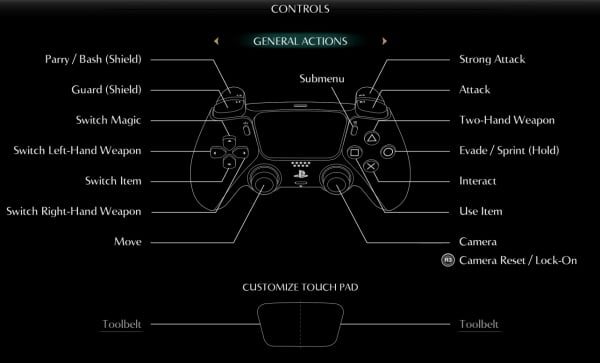
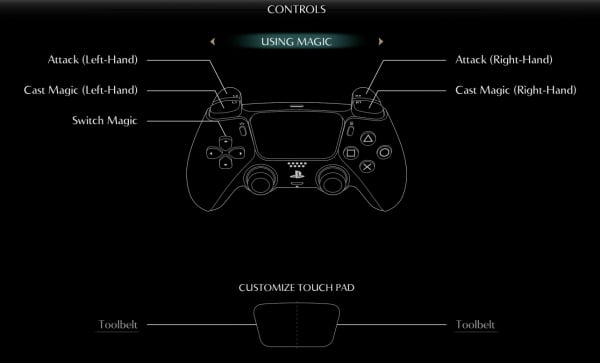
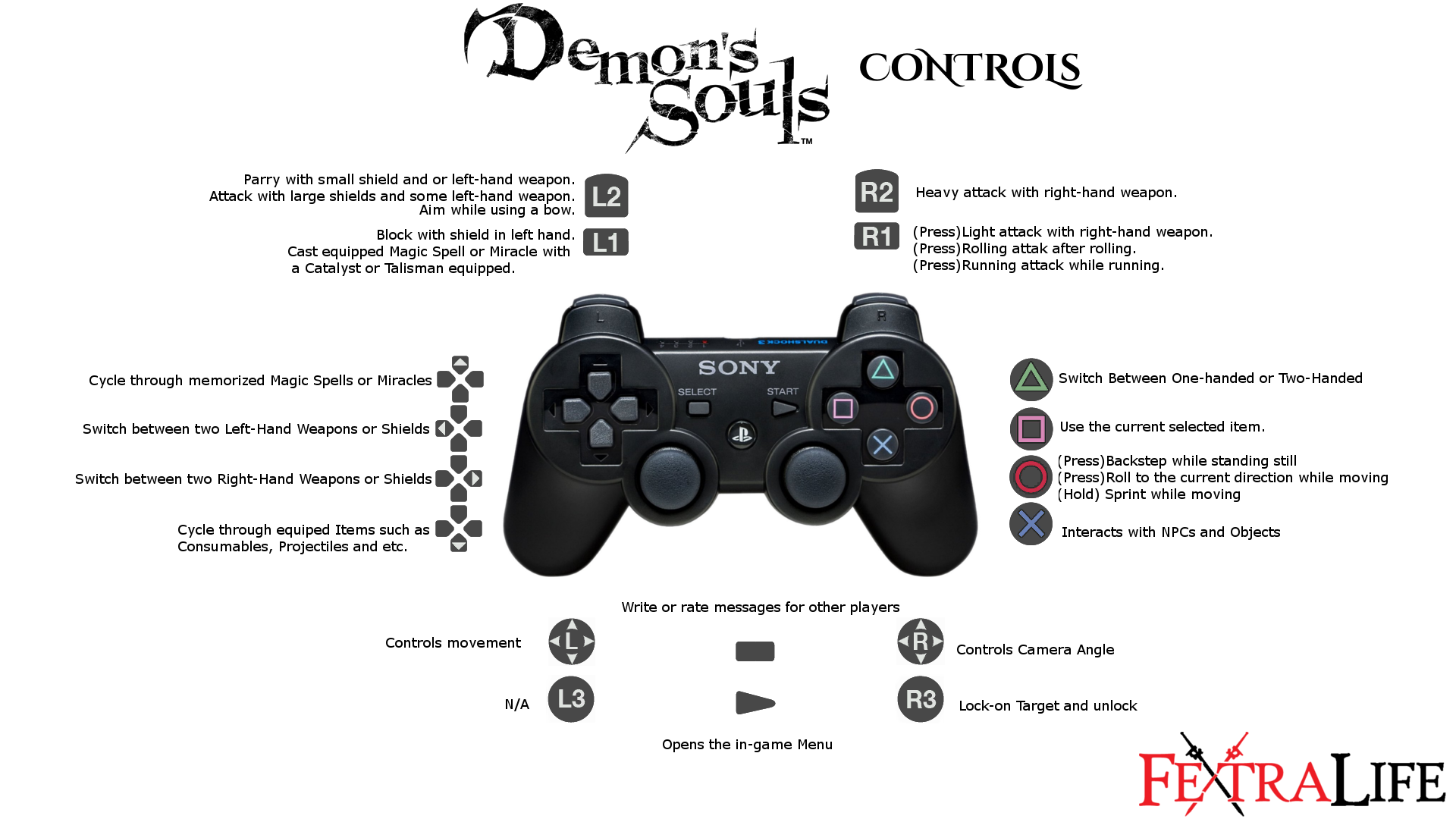
Vaulting is the dumbest mechanic in the game. They literally tell you on the tutorial to walk towards a railing and press circle, but later on in the game, you vault by just walking into a railing. So if, for instance, you are trying to vault onto a narrow ledge (like the one in tower of latria by the ballista) and you press circle, the input is saved and you end up rolling off into the abyss. Every time I experience jank like this in the remake, I hear Gavin Moore’s voice saying “the untouched essence of the game around which everything else has been beautifully remade.” So you completely redesign the aesthetic to look and feel nothing like the original atmosphere, but you keep in this dumb sh!t? Lol.
0
+10
-1